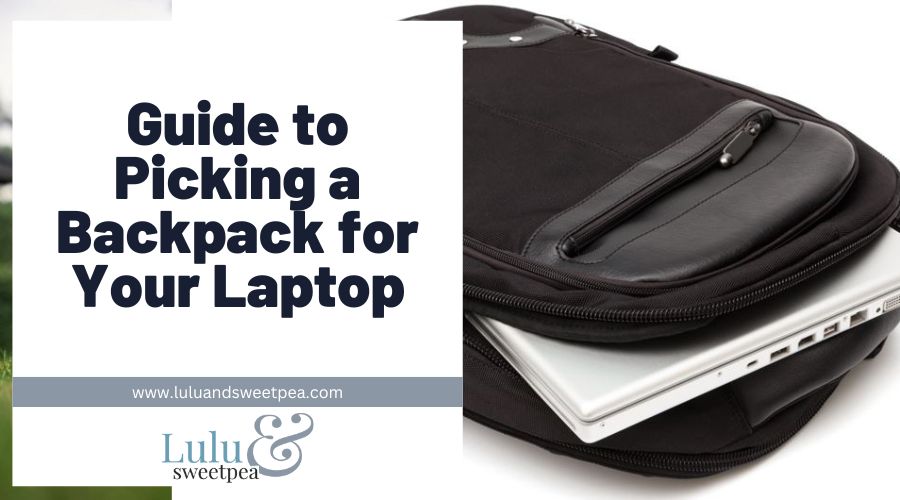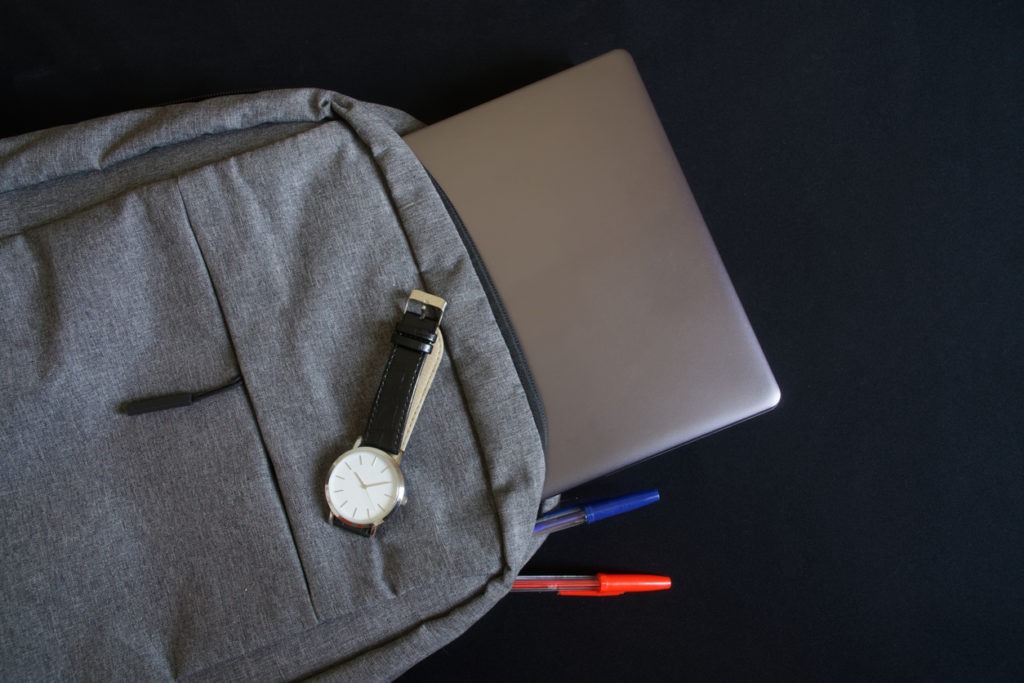A laptop bag has become essential for students and those working an office job who need to carry their laptops. Due to their nature of use, laptop bags are used daily, which is why choosing the correct one is extremely important. Due to the variety of laptops available on the market, not every bag can hold your laptop.
When choosing a laptop backpack, you need to be mindful of various factors to ensure that you purchase one that is comfortable and houses your laptop safely and securely.
What Kind of Bag Do You Choose?
A backpack is not your only option if you are searching for a bag to carry your laptop. There are various kinds of bags to choose from, and here are a few types of bags you can carry your laptop in.
Backpack
A backpack is the first kind of bag many pick when they want to travel with their laptop. They are straightforward to use and allow full access to your hands as they use two straps that keep the backpack on your back. The two straps also distribute the weight better, making them much more comfortable. Backpacks also allow you to store other items alongside your laptop.
| Pros | Cons |
| It is comfortable because the weight is evenly distributed. | Backpacks do not appear professional. |
| Allows full use of hands. | It can be cumbersome. |
| It has plenty of space to store other items. | Harder to access as they have a zipper. |
| It is versatile | – |
Tote
A tote bag is a highly functional and versatile option. Totes come in a variety of shapes and sizes. You also have the opportunity to choose between open, zipped, and buttoned options, meaning they are easy to get into. Totes are excellent for quick trips when you just need to throw together a few items and take them. They also allow you to put in longer things because you can carry them without zipping or buttoning them up.
| Pros | Cons |
| They are easy to access. | They have a single strap which may be uncomfortable to use for extended periods. |
| They are professional. | They can easily slip off your shoulder and damage your laptop. |
| They can be used to carry longer items. | Some do not close, which makes them easy to steal from. |
Tote Pack
Tote packs are the perfect mixture of backpack and tote bags. These bags have straps that you can take out when needed. Their design makes them highly versatile because you can use them however you want. Tote packs combine the professionalism that totes offer and a backpack’s comfort, making them excellent for carrying your laptop.
| Pros | Cons |
| They are both professional and comfortable. | They are not as comfortable as regular backpacks. |
| They are easy to access. | They do not have a ventilation system. |
| They are versatile | Tote packs are generally cumbersome. |
Messenger Bags
Messenger bags are designed to carry office gear, including laptops, meaning they have a dedicated space for your laptop. These bags are pretty slim and have a sophisticated look, so you can take them to your office if needed. You can find more casual messenger bags as well.
| Pros | Cons |
| They are professional. | They are uncomfortable for extended use. |
| They have a compact form factor, which makes them easy to carry. | Messenger bags are usually less secure than other kinds of bags. |
| These bags have an extra strap, which allows better weight distribution and security. | Overstuffing the bag may make it appear less professional. |
| They are easy to access. |
|
Factors To Consider When Picking a Backpack for Your Laptop
When purchasing a backpack, you must purchase one that allows you to carry your laptop safely and securely. With a large variety of options available on the internet, it can get a bit confusing to choose one.
In such cases, it is best to look at certain factors such as your use, durability, safety features, style, etc. Here are a few factors that will enable you to purchase a bag that will fit your needs the best.
Your Use
When picking out a laptop bag, it is crucial to consider your use. A compact bag is a must-have for long commutes. There is usually not enough room on a train or a bus, so carrying a large backpack may become difficult. Additionally, if you ride a bike, your laptop bag should be well-secured and have sufficient padding. On the other hand, if you commute, you can use a tote that is easy to take stuff out of.
The place you work also plays a vital role in the kind of bag you should purchase. If you work at an office, you should ideally buy one that is professional and easy to access, such as a leather briefcase or a tote. On the other hand, if you are a student who also needs to carry heavy books, you may want to purchase a backpack that evenly distributes the weight and is comfortable.
Size
Size is also an important consideration to take into account. You should ensure that you purchase a bag that can fit your laptop. Laptops come in various sizes, such as 13 inches, 15 inches, and so on. Ensure that the bag comfortably fits your laptop and that you don’t need to jam it in. It is also essential that your bag has a dedicated laptop sleeve. The sleeve should be big enough for your laptop but not too big.
Larger sleeves than necessary give space for the laptop to move around, which may damage it. The size of the bag is also an important consideration. Ideally, you should opt for a bag that can hold a laptop and a few extra items like a lunch box or a change of clothes.
If you want your backpack to be compact, then you may want to size down and choose an 8L bag. These bags are much easier to carry around and are perfect if you travel through crowded spaces.
Style
When choosing a backpack, you must select one in a style you like. Manufacturers produce bags in a variety of different styles, which gives you a lot of options to choose from. The kind you choose also depends on your style. If you work in an office, you may want a more professional one than a fashionable one.
Different types of backpacks include classic, techy, fashion, business casual, heritage, and sporty.
Durability
The durability of a backpack is perhaps the most crucial feature you should consider when purchasing one. Always choose one that is made using high-quality materials. Bags with excellent craftsmanship can carry heavy weights without budging an inch. Some common materials that backpacks are made of include standard nylon, ballistic nylon, leather, canvas, etc.
Of these fabrics, ballistic nylon is the most durable as it can carry heavy weights without ripping. If you want a more classy bag, you should opt for leather or canvas laptop backpacks, but remember that they are heavier and more prone to weather damage. These are much more suited for people who drive by car and don’t have to walk or commute using public transport.
You should also consider the hardware used on the backpack, such as zippers and packable. They should be sturdy and well-built. Always choose a backpack with adjustable hardware, such as strap sliders and adjustable straps. They help make your laptop backpacks much more comfortable to use as you can customize their fit.
Safety Features
Laptops are fragile devices and can get damaged easily. Due to this, you should ensure that your backpack has sufficient safety features to protect your laptop against harm. Padding is the most common way laptop bags ensure your laptop’s safety. Most people tend to stick their laptops in a protective sleeve before putting them in their bags. If you do not, ensure that your laptop backpack has sufficient padding.
A false bottom is another safety feature designed so that the laptop sleeve ends before the bottom of the backpack, meaning your laptop does not touch the floor. This is essential because if you abruptly place your bag on the floor, the force and the hard floor can damage it.
A soft lining on the inside is also valuable for protecting your laptop as it helps protect it from getting scratched. Some backpacks go above and beyond to protect your computer. They come with a suspended sleeve that bounds your laptop to the center of the sleeve, meaning it does not rattle around and will remain safe no matter how roughly you use your bag.
Weather Resistance
A weather-resistant laptop backpack allows you to face any weather with confidence. It is essential to have a weather-resistant bag just in case you get caught in the rain. Laptops are generally not water-proof, meaning the internals could fry if they got wet.
When you purchase a bag, ensure that it has a weather-resistant coating. Some companies use durable water repellent (DWR) coating, while others use waxed canvas, etc. Most coatings wear off over time, but if you maintain your bag, they will last for quite some time.
Weather-resistant zippers are also excellent at helping repel water. They are usually stiff and harder to zip, but they ensure no water enters your bag. These zippers are not a necessity, but if you tend to be out and about a lot, they can be handy.
Roll-tops are also excellent at preventing water from entering your bag. They cover your zippers and ensure that rain does not enter your zippered compartments. Some laptop backpacks also come with rain shells, which are packable protective coverings that can help protect your bag from rain.
Organization Options
When picking out a laptop backpack, ensure that it has plenty of organization options. Many people prefer to carry more than just their laptops in their bags, which is why it is vital that there are multiple pockets and compartments.
Some people also like simple organization methods, as it allows you to choose exactly how you want to place your items. Laptop backpacks with a simple organization are much more suited for those who like to travel as they allow them to store items without being restricted by pockets and compartments.
If you prefer some pockets, it is best to choose a modular backpack. These are extremely easy to customize as there are compartments that you can dump your items into. Some bags also have complex organization systems that have a lot of pockets. These bags are helpful if you are forgetful because they have a dedicated spot for everything. They provide all the organization, and all you have to do is place your items in.
Like most normal backpacks, laptop backpacks also have exterior organization options. If you want a more minimal and sleek look, you may want to go for a bag without exterior pockets and compartments. On the other hand, if you are prone to carrying a bunch of small items that you will need easy access to, exterior organization options are excellent.
Easy Access
When purchasing any kind of backpack, ensure it is easy to access. Ideally, your bag should be easy to open and have an interior sleeve to slide your laptop into. The compartments should be accessible from both sides. Although it may seem like a minor feature, it makes a huge difference when you need to get something out in a hurry. The zippers should also be easy to open and close. Additionally, they must not have any material near them as it may get stuck and prevent you from opening the compartment.
Comfortable Straps
Backpacks are designed to go over your shoulder, so your straps must be adjustable and comfortable. Most bags deeply impact your spine, which is why you must pay attention to comfort features.
Purchase a backpack that has adjustable shoulder straps so you can decide whether you want your backpack high up on your back or lower down. The straps should also be padded and wide as it helps divide the load better. Wider straps help evenly distribute the load across your shoulders so that you don’t feel the weight in a thin line, which can quickly become painful.
Anti-Theft Features
Anti-theft features are not a necessity, but they are instrumental if you are traveling in an unsafe area. Some anti-theft features include hidden zippers, zippers with locks, and protected laptop compartments. These don’t stop thieves but make it difficult for them to get at the laptop, which may alert you or someone else.
Warranty
When considering a backpack’s price, it is vital to consider the warranty offered by the manufacturer. You must choose a bag with a replacement warranty, as it also shows a company’s trust in its products. If you select a cheaper backpack, it will likely fall apart within a few years, and you will have to purchase a new bag because cheap backpacks don’t come with a warranty.
Travel-Friendly
With laptops becoming slimmer and more compact, they have become easier to carry around. Due to the decreasing size of laptops, you do not need a huge backpack to carry them. Ensure that you purchase a backpack that is lightweight and compact. They are much easier to carry when walking through large crowds and packed trains.
FAQs
1. How do I know what size backpack I need?
When choosing a backpack for your laptop, your laptop must fit in it. To ensure that it does, measure your laptop diagonally. Usually, the laptop size does not include the bezels, which is why you should measure the laptop yourself. When you have your laptop’s size, aim to purchase a backpack slightly larger than your laptop size. This will ensure that it does not move around too much.
2. Is it okay to carry a laptop in a backpack?
Yes. It is okay to carry a laptop in a backpack, provided the backpack has sufficient safety features. If your backpack does not have enough padding, ensure that you take extra steps to keep your laptop safe. You can put it in a padded sleeve, in a separate compartment, etc.
3. What size backpack is suitable for a laptop?
Backpacks are usually measured in liters. If you want a slimline backpack to fit your laptop, you can go for a 10L to 16L backpack. On the other hand, if you want to put in more items, you should purchase a 20L to 25L backpack.
Conclusion
Laptop backpacks are convenient for carrying your laptop around while having both hands free. They allow you to carry your laptop safely and securely as you commute to work, go to meetings, etc. However, you must purchase the right kind of laptop bag because laptops are delicate devices that can get damaged easily. Due to this, you need to consider the size, safety features, weather resistance, and more to ensure your laptop remains safe in your bag.