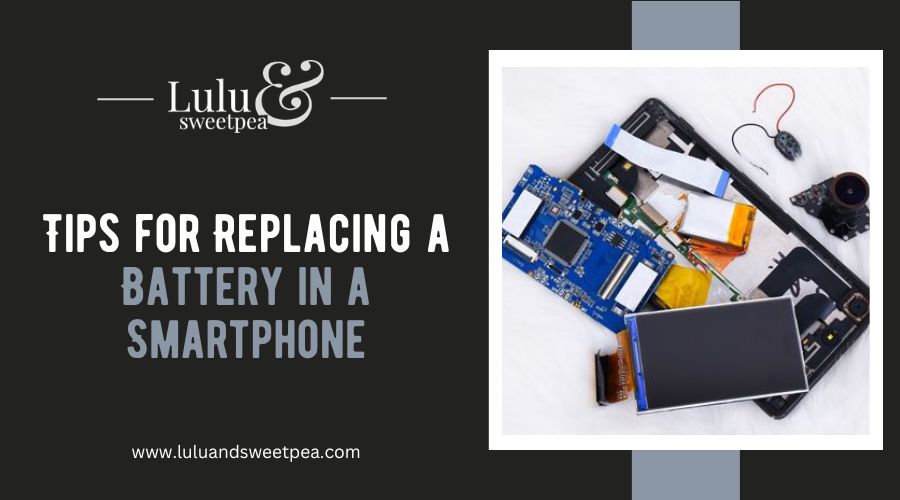Is your smartphone’s battery draining faster than it did when you first opened the box? Batteries, especially rechargeable batteries used in cellphones, deteriorate chemically over time. In other words, the batteries degrade as they are charged and discharged. Despite the fact that new cellphone batteries are no longer easily detachable, it is still possible to replace them with some time and effort.
How to determine if your cell phone’s battery needs to be replaced?
The majority of smartphone makers attempt to create batteries that keep between 80 and 85 percent of their original capacity after two years. However, your phone’s battery might degrade far more quickly than that. Rapid charging and prolonged exposure to heat are only two of the several conditions that could rapidly reduce its capacity. Worse, it is frequently difficult to determine how much your smartphone’s battery has degraded.
If your phone exhibits symptoms such as random restarts or unexpected shutdowns at 30 or even 50 percent charge, this indicates a degraded battery. Consider utilizing an app like AccuBattery to determine the current health of your smartphone’s battery if it no longer lasts as long as it previously did. The application operates in the background, accumulating discharge and charge data over numerous days, and estimating the condition of your battery. Even if it’s not ideal, it can still provide a reasonable estimate and help you determine if your phone needs a new battery.
If your smartphone is approaching three years of continuous use, a new battery will almost surely increase its day-to-day durability. This is due to the fact that lithium-ion batteries lose performance after a few hundred charge cycles. If you’re using an iPhone, it’s simple to determine the current capacity of your battery. Launch the Settings application, scroll to Battery > Battery Health, and examine the section under Maximum capacity. Apple recommends replacing a battery when its health falls below 80% of its initial capacity, or after around 500 charge cycles.
Considerations Prior to Replacing the Battery
Although battery replacements are extremely useful, they can be a nuisance to perform. In fact, it is comparable to having your car repaired: You might be able to fix it yourself, but it’s probably easier to pay someone else to do it, and you should anticipate being without your phone for a long while the repair is completed.
Numerous locations offer same-day service if the battery for your device is in stock. That is, for repair shops in close proximity to you. If you have a nearby Apple store or uBreakiFix location, they may carry the item you require. In some circumstances, though, you will be required to mail in your phone for repair, which could take several days. Even if you are able to obtain a loaner phone from some locations, it can be a pain. However, it is far better for the environment and your budget if you change the battery instead of purchasing a new phone.
Guidelines for the Battery Replacement of Your Mobile Phone
First, it depends on whether your mobile phone has a detachable battery. If so, you can discover replacements for these devices. Authentic batteries for such devices will also be offered.
However, if you do not have such a phone – which is the case for the majority of phones on the market – and you are confident, you can do it yourself.
Take apart your mobile phone by separating the screen from the other components until you reach the battery. If you don’t have the proper equipment, do not attempt to remove the majority of modern phone components, as they are affixed with adhesive. Also bear in mind that you will need adhesive to reattach them.
Remember, if you are attempting the second step, it is difficult to acquire a battery from an approved source for such phones. Also, confirm that your battery is below 25 percent even if you discover one. A fully charged lithium-ion battery can explode or catch fire if it is accidently pierced.
However, there is always the approved substitute route to follow. Walk in or send your mobile phones to the respective brand service facilities to have their batteries replaced.
Tools Required
Before replacing your battery, you must be aware of the tools that will be required to complete the process successfully. Here is a comprehensive list of the tools required to replace a smartphone battery.
- 1. Spudger Tool – The Spudger tool has a flat-headed screwdriver with an extended wedge-shaped head. This instrument is used to separate pressure-fit components without injuring them.
- Scale – This tool functions as an opener, and when the sticky tape is insufficient to remove the object, the scale helps to separate it effortlessly.
- T4 Screwdriver – Designed with a swivel top, knurled grip, and ergonomic handle, the T4 Screwdriver is designed to remove and install small screws.
- SIM Card Opener – This tool carefully ejects the SIM card from the device, allowing its effective removal from the SIM tray.
- Tweezer – A tweezer is a tool used to grasp and manipulate small items. In this instance, tweezers are required to remove the adhesive tape.
Methods to Fix Your Battery
1. Cleaning
First, the battery must be removed from the phone. Therefore, according to the user instructions for your phone’s manufacturer, you should open the back case.
After successfully removing the battery from the phone, the next step is to clean the empty compartment. This is the compartment from which you removed the battery.
After this, you must wipe the interior with a dry towel to remove any dust and grime. Similarly, to how you clean your batteries.
Never use water or a damp towel to wipe the battery or battery compartment.
Now replace the battery in its original position and power on the device. This step may restore your phone’s functionality.
2. Freezing
Wrap your cell phone’s battery in two layers of newspaper and plastic wrap. Additionally, you can seal it snugly in a plastic bag to keep it from getting wet. Now, place it in an ice compartment and remove it three days later. After this, gently remove the battery from its packaging and wipe it dry. Now, let the battery at room temperature for a full day, allowing it to readjust to normal temperature.
3. Jumpstarting
This procedure is effective for batteries that have been depleted for a very long time or are nearing their end of life.
Gather the following items for manually jump-starting the battery: a 9-volt battery, electrical tape, a piece of split wire, and the battery itself.
Connect and tape one wire to the positive (+) terminal of the 9-volt battery after removing the battery from the mobile phone. Connect and attach the remaining wire to the negative (+) terminal of the 9-volt battery.
Then, you must locate the positive (+) and negative (-) battery terminals on your phone. Connect the positive wire to the positive end of your phone’s battery. Similarly, connect your negative wire. Allow the connection to remain active for 10 to 60 seconds, while monitoring it every 10 seconds to prevent overheating.
Now, once it has become slightly warm, remove all connections and reinsert it into your mobile phone for testing. This should provide a small amount of battery charge.
4. Calibrating
In this phase, the battery must be entirely discharged. Then, retry turning it on with the remaining battery power and let it to shut off naturally. Now, connect your phone’s charging cable without turning it on. Let it charge to its maximum capacity. After the phone is fully charged, turn it on and restart it for the new settings to take effect.
In conclusion
The replacement process used to be rather straightforward, however most of the most recent smartphone models are not simply repairable. Manufacturers are really astute; they create these devices with the expectation that you will return to their service centers for replacement or repair, even for something as basic as a worn-out battery.