A labeler is a device that prints tags or self-adhesive labels. It is commonly known as a label printer or a label maker. When you go buying accessories for your office, a labeler might not be the first thing that comes to your mind. But a label maker can help you organize your workspace. Having your important documents labeled is ever so convenient especially while finding them in a messy drawer or a shelf.
A labeler, along with a multi-functional printer is a must-have to print, label, and organize everything. Knowing where you kept your things helps save time and be on top of your stuff.
Labelers come in a variety of models. For instance, if you are labeling your products to sell them online, you need a handheld labeler over a commercial-grade one. You must make the right choice while spending your money buying office essentials. We have put together a guide to help you pick out the best label maker according to your requirements.
Types of Labelers
Handheld
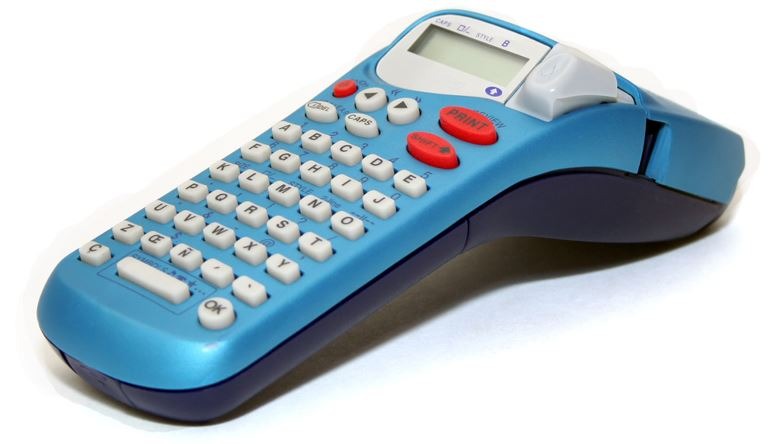
Handheld labelers are print-on-the-spot devices. They are easy to use as you do not require any additional hardware or software to configure them. All you need is its keyboard to type in the label that needs to be printed and press the PRINT button. A handheld labeler is pocket friendly and comes in handy when organizing shelves, drawers, and containers around your office.
An LCD screen allows you to view the label before it is printed to avoid any spelling mistakes. The labeler is battery-powered, so you only have to charge it and then you are good to go. Some labelers also give you the option to customize your labels in terms of font size, style, and line spacing.
Computer-connected
These label makers do not come with any hardware. They require a keyboard to operate which is why they need to be connected to a computer or a laptop. Computer-connected label makes are usually plug-and-play. These label makers come with a built-in Bluetooth feature and can be connected to your phone as well. You can plug them into the computer, adjust the label for the style and font and start printing.
Hybrids
A hybrid is a mix of a handheld and a computer-connected label maker. It is versatile in terms of the features it offers such as the built-in keyboard that lets you print on the go. A hybrid label maker has a battery which can either be used with the help of a wire or by plugging into the computer’s USB port. They are a bit difficult to come across as compared to hand-held and computer-connected label makers.
Important features to consider while buying labelers
Versatility
You can choose from a variety of styles, fonts, types of tapes, lines, symbols, and colors when picking a label maker. Depending on your budget, you can have something simple as well as a device that allows you to fully customize text.
Energy source
Labelers are powered by different energy sources. For example, handheld label makers use batteries (AA or AAA), and computer-powered ones need to be plugged in to operate. Some even have lithium-ion batteries inside that are automatically charged when plugged in.
Performance
Performance can be judged by seeing the if the prints are in line with your preferred resolution and how well the label sticks. If you require more options for font size and style then you should go with a computer-based label maker.
Portability
A handheld label printer can be easily moved from one place to another at your convenience. It is best for retail shops and small businesses and for individuals who just need a device to put some labels on their stuff.
Tape efficiency
Usually, with label makers, users often complain about the tape being wasted or there is unused tape on either side of the printed label. With hybrid label makers, the tape is efficiently used and the user gets value for their money.
Screen
An in-built screen makes it easy for you to preview the label before printing. This helps you make any adjustments before printing and not waste any tape in the process. It also allows you to easily adjust the font, size, and style.
Keyboard type
Some people find ABC keyboards easier to use than QWERTY keyboards. Label makers tend to have both options, giving people choice.
Where can I use the label maker?
| HOME | OFFICE | KITCHEN |
| Pipes and valves | USB drives | Labeling cabinets |
| Travel mugs, water bottles | Binders and files | Spice jars, pills, and dishes |
| Drawers, cupboards, boxes | Wires and power cords | Storage containers |
| Stationary | Printing barcodes | Homemade sauces |
| Toys | Reminders | Plants and herbs |
Conclusion
Whether you are a person who loves DIYs, has essential office usage, or is a super organized person at home, a label maker is a must-have device. You can choose according to the volume that needs to be printed, your business needs, or simply your personal needs.