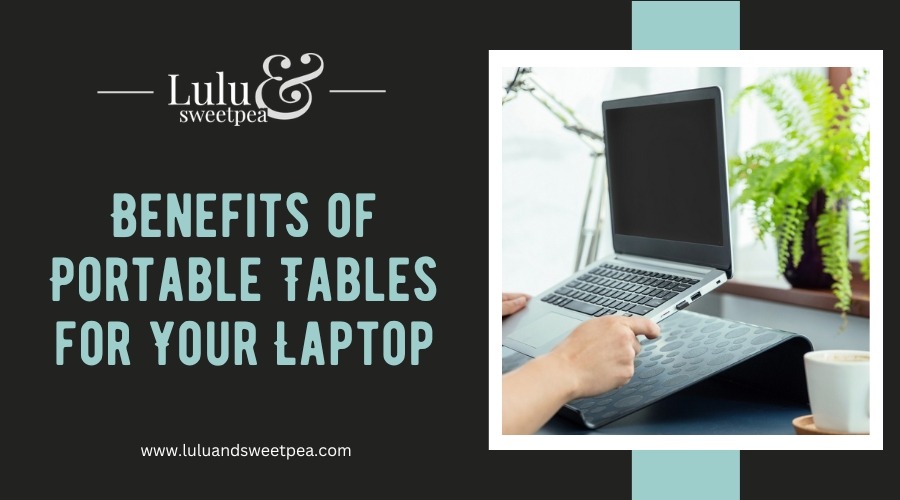Around the globe, millions of individuals have abandoned their desktop computers and moved to more portable alternatives. You may already have a competent laptop, but you can still benefit from adding a dedicated mouse, keyboard, display, and camera.
The next step may include purchasing an office chair and desk, but these items may be costly, and you may not even have enough space to put them. For a bit of investment, you may get a portable table for laptops to assist in propping up your computer.
Back and neck discomfort is commonly associated with reclining or slouching for lengthy periods. A decent portable table for a laptop can improve your posture and working conditions. It’s a good idea to replace that old pile of books with something more modern, allowing you to quit squinting at your computer all day.
As a general rule, the top of the screen should be about level with the user’s eyes; this helps promote good posture and prevents neck and back pain. You may upgrade your at-home office experience with almost any of the portable tables for laptops available on the market.
Benefits of Using a Laptop Stand
While working long hours on a computer, you may have discomfort in your back or wrists. These annoyances are often mild but might snowball into far more severe problems if left untreated.
Poor posture or improper typing postures are common causes of these issues. Purchasing a laptop stand is one of the easiest and least expensive solutions to these problems.
Laptop stands, also known as laptop tables, are simple add-ons put beneath your laptop to elevate it and make typing easier. A laptop stand for desk usage may seem unnecessary, yet it may significantly impact your overall wellbeing.
Here are some compelling arguments for getting a laptop stand right now, whether you plan to use it at home or in the workplace.
Modifiable Height
Your head, neck, and torso will all be in different positions depending on where you set up your laptop. For instance, when using a laptop at a low table, a person of average size may need to lean forward somewhat to type and see the screen well.
The constant strain on your spine and shoulders from hunching over for lengthy periods is terrible for your health and may cause headaches and neck discomfort. The stand, however, allows you to physically raise the base of your laptop, allowing you to sit up straight while working.
Most laptop stands can be adjusted to various angles. However, because of their small base and retaining screws, most of them may not be practical for heavy computers such as mobile workstations and are more suitable for thinner, lighter laptops.
More Efficient Passage of Air
Maintaining a low internal temperature in your laptop demands constant ventilation. A laptop’s inside temperature rises when the user increases the device’s workload by opening and running more apps.
These conditions can become unpleasant (especially in summer months), while a lot of heat can also create problems for laptop internals because they are packed inside a thin shell. While the high melting point of all pre-assembled laptop components helps mitigate this danger, overheating can still occur if you don’t keep your device cool and ventilated. Overheating also takes a toll on performance, leaving you wondering why your laptop is running so slow in hot weather.
A laptop stand is necessary since it will raise your laptop off the ground, creating space between the bottom of your computer and the hard floor or desk. Any excess heat generated by the device may be removed by allowing air to circulate freely underneath the computer via that opening.
This not only helps your laptop last longer, but it may also reduce future repairs or replacement expenses. In addition, some laptop desks have built-in fans to keep your device cool by dispersing hot air faster.
Keeps Your Workstation Clear
Purchasing a laptop stand also allows you to declutter your workspace, allowing you to work more efficiently. Having a clean and organized workspace may do wonders for your state of mind, allowing you to concentrate on your job without being distracted by the potential for losing or misplacing objects or tripping over cords.
Raising your laptop to an elevated position on the stand leaves much room underneath it. We’ve previously covered this usefulness for reducing internal temperatures, but it also provides a handy spot to keep paper supplies. It’s more convenient to rest your hands or set down other objects if you make this space between the table and the chair.
Utilize this area to store any related wiring. You may reduce the chances of someone accidentally cutting or damaging your electrical lines and increase the safety of your home. A laptop stand may be beneficial if you have many accessories connected to your laptop.
Decreased Physical Distress
The best way to sit comfortably when using a laptop is to raise or lower the screen so you can see the screen without having to bend or look up.
You may have to stoop over as you read or type if you don’t have a laptop stand. Back pain and other health issues may develop if this isn’t fixed.
A laptop stand is the most practical option for maintaining a healthy posture when working on a laptop for long periods. Avoiding an issue in the first place is the best strategy instead of trying to deal with a problem later.
Reduced Fatigue in The Eyes
Using a laptop stand may also alleviate eye strain, especially when blue light is a contributing factor. The space between your eyes and the laptop display is closely tied to your seating posture and significantly affects how much strain you put on your eyes, especially during long typing sessions.
Using a laptop table or stand to raise or lower the device can reduce eye strain. You won’t have to strain your eyes or bend in close to your laptop screen now since the text is more legible.
This is true regardless of where you’re using your device; whether you’re watching a marathon of movies on the sofa or doing schoolwork in the bed, your eyes will be subjected to the same strain unless you have your laptop on a table.
Allows A Relaxed Typing Experience
A laptop holder also improves the comfort and convenience of typing on a laptop. Lacking one, you may have a bothersome wrist ache or hand tiredness.
This is particularly true if you use your laptop for most of your workday. Without laptop support, your hands would be under constant strain, which may lead to muscle cramping and other discomforts.
A laptop holder may elevate the keyboard to an angle of up to 25 degrees, providing your hands with the most comfortable resting positions. Because of this, you can type with less effort. Having the right angle is important when typing on a laptop because their keyboards are already shallow with little space between the keys.
Ergonomic Improvements
A simple definition of an ergonomic tool would be anything that improves productivity without sacrificing user comfort. This is especially helpful for laptops since fewer people will get hurt from repeated motions.
Using a laptop stand may alleviate the pressure on your neck and back from having to look down at your laptop screen.
College students can be spotted with computers propped up on stacks of books in libraries due to the ergonomic benefits of a chair and of this arrangement. Having your laptop and external display at the same height is facilitated with a laptop stand.
Portability
A laptop stand is portable and easy to pack. Some laptop stands are designed to be installed in a vehicle for usage while driving.
Laptops are mobile computers that may be taken anywhere for use in school, business, or leisure. Even bigger laptop desks should be able to be disassembled and reassembled on the move, much like laptop stands.
Whether you’re going on a long-distance business trip or a vacation, a laptop stand is an absolute must-have because it is small, cheap, and easy to move around.
Productivity Boost
In the absence of a laptop stand, you’ll get tired more quickly when working on a laptop. This is due to hunching over the computer and putting unnecessary pressure on your eyes, joints and muscles.
Adjusting your proximity to your laptop with a stand and a separate keyboard allows you to find the most comfortable working posture. As a result, you’ll be able to work in a more comfortable posture and maintain your productivity throughout the day.
Multi-functional
Laptop stands serve a wide variety of functions, including making it possible to do things like study in bed.
For your convenience, some laptop stands have cup holders. Extra slots for your mouse and phone could also be included in a high-end laptop case.
This adaptability makes it ideal for last-minute schoolwork or urgent work while you’re on the run. The convenience of a laptop desk is much appreciated today more than ever, as more people are working from home.
Key Factors to Consider in A Portable Laptop Table
Style
Standing and folding desks are only two examples of the many portable tables available. A lap desk is a small table or desk that may be utilized from a seated position, such as on a bed or sofa. If you currently have a standing desk but wish to stand more often for health reasons, a standing desk is a great solution. Also, a foldable desk may be the best option if you require a desk sometimes but are limited in storage space.
Size
You should measure the space you want to put your table in to ensure it fits, regardless of whether it folds up or not. Remember to factor in height as well. Ensure you can still use the desk easily from a sitting position on a sofa since this may be how you want to utilize it.
Portability
You should look for a portable desk that doesn’t need any tools for assembly and can be moved quickly and easily. If it folds up for the convenience of storage, you shouldn’t have to put in too much effort to put it back together. Ensure that your feet don’t leave scars on your flooring if it’s designed to be slid from one location to another.
FAQs
What are the best materials for a portable laptop table?
Quality laptop supports are made of aluminum, which is why it’s so popular. Pure metal construction is famous for high-end choices, whereas aluminum alloy is used for less expensive ones. Because of this, silver is the most popular choice, but black and white variants are also available. These tables are also available in plastic and cost significantly less than aluminum tables. These make sense for people who have to use one rarely and don’t want to spend a lot of money on it.
A basic wooden stand might also do the trick if that’s what you’re after. They’re sleeker than aluminum models, but they get the job done if you merely need to use your laptop at a desk.
Is a secure fit crucial for a laptop stand?
You must ensure it fits snugly unless you’re getting a stand that only supports your gadget up in one position. The ability to securely bind the item without causing damage is crucial for vertical supports.
Since a stand must accommodate various laptop sizes, many are lined with silicon or rubber to keep the laptop from sliding.
Conclusion
Not using a portable laptop desk can negatively affect your health. If you’re in the market for a portable laptop desk, look for one that allows for height and angle adjustment. As you shop, remember how much weight has to be put, how portable it must be, and other factors discussed above.